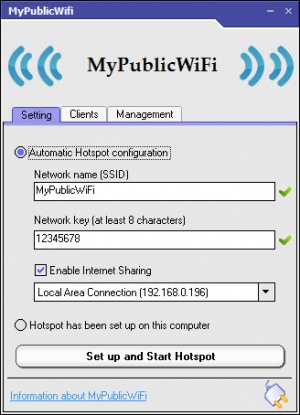MyPublicWiFi
5.1
Size: 1.09 MB
Downloads: 2757
Platform: Windows (All Versions)
MyPublicWiFi gives you the possibility of turning your computer into a Wi-Fi hotspot. It comes with a few useful features, like password protection, firewall or URL tracking. The best part is that it takes only a few seconds to set everything up. There is no need for any advanced knowledge or skills, so you can have your own hotspot even if you don't know much about computers or networks.
MyPublicWiFi is distributed as a freeware application and it works on all modern Windows systems. It comes in a small package and it can be installed in a few seconds, but you will have to restart your computer once the setup is complete. The hardware requirements are modest and there is no need to install any prerequisite tools.
All you have to do is click a button, on the application's compact user interface, and your Wi-Fi hotspot will be up and running in no time. Of course, you can name your network and set up a password, before you create the hotspot. Also, the application lets you share your Internet connection through different devices, which you can select in a drop menu.
Clients connected to your network are listed on the same interface, but on a different tab. Besides their names, you can also find their IP and MAC addresses. Furthermore, the application lets you enable a firewall and URL logging. This way, you can make sure your Wi-Fi hotspot won't be misused.
A single click is all it takes to create your own Wi-Fi hotspot, thanks to MyPublicWiFi's straightforward functionality.
Pros
You can set up a Wi-Fi hotspot with a single click. The application comes firewall and URL tracking features. MyPublicWiFi is lightweight, it can be installed quickly and it doesn't ask for too many resources.
Cons
There are no obvious drawbacks to mention.
MyPublicWiFi
5.1
Download
MyPublicWiFi Awards

MyPublicWiFi Editor’s Review Rating
MyPublicWiFi has been reviewed by Frederick Barton on 14 Feb 2017. Based on the user interface, features and complexity, Findmysoft has rated MyPublicWiFi 5 out of 5 stars, naming it Essential